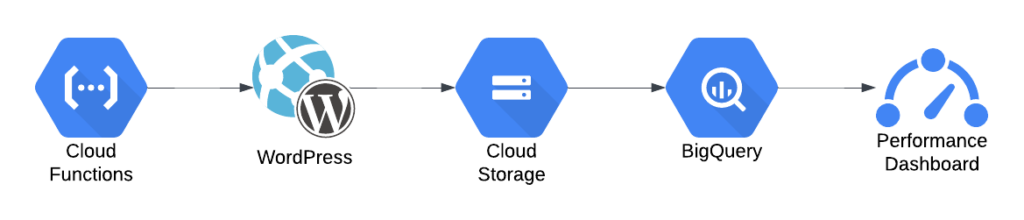These examples are best viewed on a desktop browser or desktop mode on a mobile browser.
Power BI Report: Key Performance Insights
This interactive report combines Google Analytics and Google Ads data to deliver clear insights into digital performance.
Performance Summary Dashboard
The first tab provides a quick view of KPIs, comparing actual performance against targets. It includes session data, conversion rates, engagement metrics, and a breakdown by channel, device, and country. A key feature is the 3-month ROAS chart, showing the effectiveness of ad spend.
Page Path Performance
The second tab dives into which pages drive the most traffic, with an easy-to-read chart of session data by page path. A detailed data table displays engagement, conversion, and ROAS metrics, all filterable by channel and device type.
Device Performance
The third tab focuses on device-specific data, giving you a clear picture of performance across mobile, desktop, and tablet, with all the same detailed insights as the page path performance tab.
Interactive & Customisable
The report is interactive, allowing you to filter data and explore insights by specific timeframes, channels, or devices, putting you in control of your analysis.
The following dataset was put together by utilising the following process:
- Google Cloud Functions platform executes Python scripts calling WordPress API endpoint, accessing page/post data. These are scheduled to run several times a day to ensure data is fully refreshed.
- API data processed and passed to Google Cloud Storage buckets.
- BigQuery tables linked with Cloud Storage buckets where WordPress API data is stored.
- BigQuery processes SQL in scheduled queries to create / refresh final table.
- Power BI then links to BigQuery table created / refreshed above.